Five Presentation Design Tips I Wish I Knew When First Starting
모든 프리젠테이션 데크는 실제로 선택의 문서입니다.
이러한 선택은 의식적으로 또는 무의식적으로 이루어 지지만 사용된 이미지 유형에서 레이아웃 디자인에 이르기까지 모든 것이 모든 프리젠테이션을 독창적으로 만드는 결정입니다.
프레젠테이션은 움직이는 부분이 많고 예, 느낄 수 있습니다. OVERWHELMING :
그러나 슬라이드를 좀 더 신중하게 만들면 실제로 더 많은 영감을 줄 수 있습니다.
프리젠 테이션을 디자인할 때 좀 더 신중하게 배웠던 프리젠테이션 디자인 수업 중 일부는 다음과 같습니다.
Every presentation deck is really a documentation of choices.
Those choices are either made consciously or unconsciously, but everything from the type of images used to the layout design is a decision that makes every presentation unique.
Presentations have a lot of moving parts and yes, they can feel OVERWHELMING:
But when we create slides more deliberately, we can really shift towards a more inspiring deck.
Here are some of the presentation design lessons I’ve learned along the way to becoming more deliberate when designing presentations.
# 1.) 처음에는 "디자인을 간섭하는"데 너무 많은 시간을 소비하지 마십시오.
프리젠 테이션을 디자인할 때 초콜릿 칩 쿠키가 준비되기 전에 초콜릿 칩을 먹는 것처럼 즉시 기분이 좋아서 때로는 디자인 정보를 너무 일찍 접하게 됩니다.
이 실수를 저지르지 마십시오!
귀하의 덱을 정리하고 프리젠테이션을 올바르게 시작하는데 필요한 단계를 건너 뛰지 마십시오.
... 나중에 이야기가 올바르게 흐르지 않는다는 것을 알게 되면 더 많은 일이 일어날 것입니다.
디자인 측면에서 초기 단계로 간섭하는 것을 피하려면 먼저 계획하고 싶은 핵심 메시지에 초점을 맞추고 이 메시지 주위에 (위의 팁을 사용하여) 전체 데크를 요약하는 데 시간을 투자하십시오.
갑판에 잘 만들어진 외곽선이있는 경우에만 슬라이드 디자인 세부 사항에 들어가기 시작해야 합니다.
#1.) Don’t spend too much time “meddling the design” at the beginning
When designing presentations, sometimes I would catch myself getting into the design details too early because it’s immediately gratifying like eating the chocolate chips before the chocolate chip cookies are ready.
Don’t make this mistake!
Don’t skip the necessary steps of OUTLINING YOUR DECK and setting up your presentation properly first …
… it’ll just cause more work later when you become aware that your story is not flowing correctly.
To avoid meddling in the design aspect to early on, start by focusing on the core message you wish to project and then spend time outlining your entire deck (using the tips above) around this message.
Only when your deck has a well-crafted outline should you start getting into the slide design details.
# 2.) 직감을 사용하십시오.
저는 종종 Power Point 슬라이드를 보고 작동하지 않는 영역을 인식합니다. 그렇다면 나는 그들이 "최고로 느껴졌다면"어떻게 보일지 상상할 것입니다. 나는 내 프레젠테이션을 디자인할 때 그 감정을 나에게 가까이하려고 노력한다.
"감정"을 통해 슬라이드를 만들고 논리적으로 작품을 통해 논리적으로 생각하려고 시도하지 않을 때 영감을 주는 영혼이 넘치는 곳에서 오기 때문에 나는 훨씬 더 강력한 무언가로 끝맺습니다.
당신의 청중은 EMOTIONAL 덱을 갈망하고 있습니다. 그래서, 그들에게 줘!
5가지 프리젠테이션 디자인 팁 처음 시작했을 때 알고 싶었던 것 - 감정적인 디자인을 연습해라.
#2.) Use your intuition
I’ll often look at a PowerPoint slide and become aware of areas that don’t seem to work. Then I’ll imagine how they’d look if they “felt awesome”. I try to keep that emotion close to me as I design my presentations.
When I create slides through “feeling” and stop trying to just logically think my way through a piece, I end up with something much more powerful because it comes from a soulful place of inspiration.
Your audience is craving an EMOTIONAL deck. So, give it to them!

Apple은 정서적으로 디자인 된 제품 및 기조 강연을 통해 유명합니다.
효과적인 감정적 표현 디자인은 세 가지 요점을 말해줍니다.
첫인상. 슬라이드 모양은 즉각적인 신뢰 구축자 또는 신뢰 상실자 입니다. 텍스트가 많거나 끔찍한 스톡 사진 또는 불일치하게 일치하는 색상이 있는 경우 청중은 꺼지고 다른 것에 집중합니다.
그것은 어떻게 작동하는가. 잠재 고객이 유리한 첫인상을 받으면 이야기를 통해 일관성과 흐름을 찾습니다.
예상 값. 주의 집중 기간이 짧기 때문에 프레젠테이션에주의를 기울이는 것이 무엇입니까? 프레젠테이션 내용이 가치가 있습니까? 판매하는 제품이나 서비스가 유료일까요?
나는 이 감정적 인 직감을 부모, 남편, 친구, 사업가로 사용합니다. 무언가가 "옳다고 느낀다"면, 아마도 당신의 주의가 필요할 것입니다. 그러나 너무 자주 우리의 관심을 끌기 위해 우는 것에 집중하는 대신에 다른 영역에서 과잉 보상을 합니다.
Effective emotional presentation design speaks to THREE main points:
FIRST IMPRESSIONS. The look of a slide is an instant trust builder or trust loser. If there are lots of text, horrible stock photos or poorly matched colors, an audience member will turn off and pay attention to something else.
HOW IT FUNCTIONS. Once your audience has passed a favorable first impression, they’ll look for things like consistency and flow as you take them through your story.
PERCEIVED VALUE. Because attention spans are short, what’s the value of paying attention to your presentation? Is the content of your presentation worthwhile? Is the product or service you’re selling worth paying for?
I use this emotional intuition as a parent, husband, friend, and businessman too. If something doesn’t “feel right”, it probably needs your attention. But all too often we overcompensate in other areas instead of focusing on what is crying for our attention.
# 3.) 다음 슬라이드로 넘어갈 시기가 언제인지 알 수 있습니다.
프레젠테이션 슬라이드는 언제 끝났습니까? 추가 손도 넣음으로 인해 개선되지 않을 경우.
프랑스의 소설가 앙투안 드 생 엑서 퍼리 (Antoine de Saint-Exupery)는 "디자이너는 그가 추가 할 것이 없을 때가 아니라 취할 수있는 것이 없을 때 완벽 함을 얻었음을 안다. 프리젠테이션에 있어서는 사실입니다!
다른 모든 유형의 예술과 마찬가지로 슬라이드 데크는 절대로 진정한 것이 아니며 항상 더 좋을 수 있습니다. 그러나 때때로 우리는 단지 "ok, done"을 선언하고 다음 일로 가야 합니다. 프레젠테이션 디자인 팁 - 다음 슬라이드로 넘어갈 때 알아야합니다.
#3.) Know when it’s time to move on to the next slide
When is a presentation slide finished?
When any additional fiddling wouldn’t improve a thing.
French novelist Antoine de Saint-Exupery once said, “A designer knows he has achieved perfection not when there is nothing left to add, but when there is nothing left to take away.
This is so true when it comes to presentations!
Just like all other types of art, a slide deck is never truly finished, it can always be better. But sometimes we need to just declare, “ok, it’s done” and go to the next thing.

필요한 것 이상으로 슬라이드를 사용하는 '손도끼'는 종종 도움이 되는 것보다 더 많은 것을 파괴합니다.
따라서 바퀴를 돌리고 아무 데도 돌아가는 느낌이 들 때면 다음 슬라이드로 이동하십시오.
“Fiddling” with a slide beyond what’s necessary often destroys more than it helps.
So, any time you feel like your spinning your wheels and going nowhere, move along to the next slide.
# 4.) 매력적인 콘텐츠를 만드는 것은 모든 것입니다.
프리젠 테이션 세계에서 콘텐트 (당신이 말하는 것)가 매우 중요하다는 것은 잘 알려져 있습니다.
사실, 일부는 프리젠 테이션 을 통해 귀하의 콘텐츠가 왕이 된다고 주장 할 것입니다. (이는 귀하의 디자인보다 더 중요 함을 의미).
당신은 발표할 내용에 대해 견고한 느낌을 가져야 합니다.
슬라이드를 보다 효과적으로 디자인 할 수 있으려면 먼저 콘텐츠를 별도로 준비하는 것이 좋습니다.
프리젠 테이션 디자인 팁 - 내용은 왕이다.
#4.) Crafting compelling content is everything
It’s well known in the world of presentations that content (what you have to say) is extremely important.
In fact, some would argue that your content is king with presentations (meaning that it matters more than your design).
You should feel rock solid about the content that you will be presenting.
To be capable of designing a slide more effectively, it helps to prepare your content separately first.

올바른 방법으로 올바른 단어를 사용하면 성공과 실패의 차이가 발생할 수 있습니다.
프레젠테이션을 정리할 때 카피 라이팅을 간과하지 마십시오. 이제 업무에 투입함으로써 미래의 모든 노력의 성공에 영향을 줄 수있는 사업을 시작하실 수 있습니다. 데크를 디자인하기 전에 PowerPoint 프레젠테이션을 작성하는 방법에 대해 자세히 알아보십시오. 가져오는 메시지 및 스토리의 개요를 작업하십시오. 그런 다음 이를 기초로 하여 설계를 시작할 수 있습니다.
Using the right words in the right way can be the difference between success and failure
So don’t overlook copywriting when it comes to putting together your presentation. By putting in the work now, you can give your business a head-start that can impact the success of all its future endeavors.
Learn more about how to write your PowerPoint presentation before you design your deck. Work on an overview of the message(s) and story you’re bringing. Then, you can use that as a foundation to start designing from.
# 5.) 똑똑하라 (심지어 할 수 있으면 웃긴다)
수년에 걸쳐 나는 가장 효과적인 프리젠 테이션이 비할 데 없고 기억에 남는 것들이라는 것을 알게되었습니다.
이것이 바로 "감정적인 디자인" (팁 # 2 참조)이 종종 훌륭한 프레젠테이션을 만드는데 도움이 되는 이유 입니다. 정서적으로 사람들과 사람들을 연결하면 보통 사람들보다 훨씬 나은 프레젠테이션을 기억하는 경향이 있습니다.
일반적으로 두 가지 방법으로 감정적 인 신경을 공격할 수 있습니다.
웃기는 것 : 사람들을 웃게 함으로써 그들이 말하는 이야기에 대해 자동으로 긍정적인 느낌을 갖습니다. 이것은 강력한 인지부조화 입니다. 위험은 코미디언으로 나타나지 않아야 합니다. 당신은 여전히 전문적인 맥락에서 투구하고 있지만, 때때로 웃으면서 환영의 구제입니다.
잘 정돈된 GIF 이미지 가 좋은 예입니다.
프레젠테이션 디자인 팁 - 유머를 슬라이드에 추가하십시오.
#5.) Be clever (and even funny if you can)
Over the years I have found that the most effective presentations are the ones which are REMARKABLE and MEMORABLE.
This is why “emotional design” (see tip #2) often helps you craft an excellent presentation. If you connect with people emotionally, they tend to remember your presentation much better than the average person who pitches.
You can hit an emotional nerve typically in two ways:
By being funny: by making people laugh, they will automatically feel more positive about the story you’re telling. This is a powerful cognitive dissonance. The risk is to not appear as a comedian: you’re still pitching in a professional context, but a laugh every now and then is a welcome relief.
A well-timed GIF image is a great example of this.

갑판에 약간의 유머와 영리함을 추가하는 것은 Highspark의 예제 슬라이드처럼 먼 길을 간다.
영리한 자세로 : 새로운 통찰력을 제공하여 사람들을 놀라게 하면, 청중을 위한 개인적 차원에서 가치를 제공하면서 프레젠테이션을 더 잘 기억할 것입니다.
즉, 콘텐츠에 대한 흥미로운 각도에 집중하십시오. 의미 있는 통찰력을 제공하거나 독특한 각도에서 진지한 주제를 제시할 수 있다면, 일반적으로 지루한 비즈니스 프리젠 테이션에서 눈에 띄는 데 도움이 됩니다.
Adding a bit of humor and cleverness to your deck goes a long way like these example slides from Highspark
By being clever: if you surprise people by providing new insights, they’ll remember your presentation better, as you provided value on a personal level for the audience.
In other words, focus on interesting angles for your content. If you can provide meaningful insights or present serious topics from a unique angle, it helps you to stand out in the crowd of typically boring business presentations.
결론
이 프레젠테이션 디자인 팁을 유용하게 사용하시기 바랍니다. 프리젠 테이션을 만드는 과정을 마무리하는 데 수년이 걸렸습니다. 길을 따라 많은 실수가 있었지만, 그것은 학습과 성장의 아름다움입니다.
더 많은 프리젠 테이션을 만들수록 더 효과적이며 효과가 없는 것을 볼 수 있습니다.
당신을 위한 질문 ...
이 기사에서 언급 한 프리젠 테이션 디자인 팁 중 어떤 것을 확인할 수 있습니까? 어떤 프리젠 테이션 수업을 통해 배웠습니까? 아래 코멘트에서 소리가 나옵니다!
또한, 현재 새로운 프리젠 테이션을 작성 중인 친구가 있으며 이 프리젠테이션 팁에 대해 학습하면 도움이 될 수 있습니까? 그렇다면 지금 당장이 블로그 게시물에 대한 링크를 보내주십시오. 나는 언젠가 당신에게 은혜를 돌려 줄 것이라고 확신합니다!
마지막으로,이 글을 읽는 것을 즐긴다면, 왼쪽의 공유 아이콘을 사용하여 마음에 드는 것을 잊지 마십시오.
Conclusion
I hope you have found these presentation design tips useful. It has taken many years to nail down the process of creating presentations. Many mistakes have been made along the way but that is the beauty of learning and growth.
The more presentations you create the more you will see what works and what doesn’t work.
Question for you …
Can you identify with any of the presentation design tips that I talked about in this article? What presentations lessons have you learned along the way? Sound off in the comments below!
Also, do you have a friend that is currently creating a new presentation and could benefit from learning about these presentation tips? If so, send them a link to this blog post right now. I’m sure, they will return the favor to you one day!
Finally, if you enjoyed reading this post, please remember to like and share using the sharing icons to the left.
'디자인 > 디자인 이야기' 카테고리의 다른 글
| 이모티콘 마케팅에 대해 알아야 할 5가지 (0) | 2018.05.05 |
|---|---|
| SVG파일 알아보기 (0) | 2018.05.03 |
| 2달만에 5400달러 수입 - 프리랜서디자이너[프리픽] (0) | 2018.05.02 |
| 프리젠테이션에 GIF추가 공식가이드 (0) | 2018.05.02 |
| 동물을 그리는 방법 : 55 가지의 유익한 정보 (0) | 2018.05.01 |
| 세계 일러스트 어워드 2018 shortlist (0) | 2018.05.01 |
| Epic Spinners (0) | 2018.04.20 |
| 3dsmax unreal script (0) | 2018.04.12 |
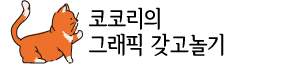




댓글