728x90
Photoshop tutorial: Turn an artwork into a pop-up book

소개
팝업 삽화는 항상 아이들의 책을 위해 전통적으로 보존되어 왔지만 촉각과 육체의 특성에 대해 종종 존경받습니다. 창의적 산업 전반에 걸쳐 작업하는 일러스트 레이터 및 디자이너가 팝업 및 3D 기술을 채택하여 시각적 개념을 익히는 데 널리 채택되었습니다. 또한보십시오 : 최고의 포토샵 자습서 86 팝업은 작품에 즐거움을 더할 수 있습니다. 놀라움과 상호 작용의 요소를 제공 할 수도 있습니다. 팝업 확산을 열고 눈 앞에서 예술 작품의 봄을 만날 수 있다는 것은 매우 흥미로운 일입니다.이 자습서에서는 Photoshop의 도구를 기존의 팝업 기술을 사용하여 2D 아트웍을 계획하고 수정하고 완전히 기능적인 팝업으로 변형 할 수 있습니다. 연습과 약간의 실험을 통해 예술 작품에 새로운 삶을 불어 넣는 정교한 3D 걸작을 만들 수 있으며 문자 그대로 새로운 차원을 제공합니다 .2 시간을 완성하는 시간 소프트웨어 어도비 포토샵
Intro
Pop-up illustrations have always been traditionally reserved for children’s books, although often admired for their tactile and physical qualities. It is now widely accepted for illustrators and designers working across the creative industry to adopt pop-up and 3D techniques to add flair to their visual concepts.See also:86 Best Photoshop tutorialsPop-ups can add a sense of playfulness to your work. They can also offer an element of surprise and interaction – and it can be very exciting to open out a pop-up spread and see the artwork spring to life in front of your eyes.In this tutorial you will explore how to combine Photoshop’s tools with traditional pop-up techniques as a starting point to plan, modify and transform your 2D artwork into a fully functional pop-up spread. With practice and a little more experimentation you can go on to create elaborate 3D masterpieces that breath new life into your artwork, literally giving it a new dimension.Time to complete2 hoursSoftwareAdobe Photoshop

1 단계
2D 아트 워크에서 3D 로의 전환은 항상 모든 것이 제대로 작동하는지 테스트해야합니다. 이를 염두에두고 먼저 팝업의 더미 버전을 계획하는 것으로 시작하는 것이 가장 좋습니다. 손으로 그린 삽화로 시작하여 Photoshop에서 300dpi로 스캔하여 모든 삽화가 A4 가로 캔버스 안에 편안하게 놓여 지도록하십시오. 그래픽 태블릿으로 디지털 작품을 만드는 경우 바로 사용할 수 있습니다.
Step 1
The transition from 2D artwork to 3D should always be tested to make sure everything works properly. With that in mind, it’s best to start by planning a dummy version of your pop up first. Begin with a piece of hand-drawn artwork and scan it into Photoshop at 300dpi, making sure all the artwork sits comfortably within an A4 landscape canvas. If you create artwork digitally with a graphics tablet then you can go straight to using that.

2 단계
이제 Edge Contrast를 10 %로 설정 한 자기 올가미 도구를 사용하여 아트웍을 레이어로 분리합니다. 너의 삽화 안에 자연적인 지평선을 찾으 십시요. 선택 도구가 활성화 된 상태에서 마우스 오른쪽 버튼을 클릭하고 잘라 내기를 통해 레이어를 선택합니다. 선택한 레이어가 새 레이어로 분리됩니다. 귀하의 작품이 나뉘어 질 때까지 몇 번 반복하십시오. 이 단계에서는 작품에 차이가 있지만 현재는 걱정하지 않으므로 나중에 수정할 수 있습니다.
Step 2
Now separate the artwork into layers using the Magnetic Lasso tool with the Edge Contrast set at 10%. Look for natural horizons within your artwork. With the Selection tool active,right-clickand selectLayer via Cut. This will separate your selection onto a new layer. Repeat that a couple of times until your artwork is divided. There will be gaps in your artwork at this stage but don’t worry about those for now, they can be corrected later.

3 단계
이 레이어는 '팝'을 형성합니다. 그들은 일어 서기 위해 탭이 필요할 것이고 나중에 귀하의 기지에 접착 될 것입니다. 선 도구를 선택하고 너비를 10px로 설정합니다. 작품 바닥에 두 개의 간단한 탭 모양을 그립니다. 누르고있는 동안 Shift 키를 누른 상태에서 선을 드래그하면 가로 및 대각선으로 스냅됩니다.
Step 3
These layers will form your ‘pops’. They will need tabs to stand up, which will be glued later to your base. Select the Line tool and set it to a width of 10px. Draw two simple tab shapes at the base of your artwork. Holding downShiftwhile you click and drag will snap the line horizontally and diagonally.

4 단계
기본을 만들려면 300dpi로 새로운 가로 캔버스를 만듭니다. 다음으로 가운데 접기 표시를해야합니다. 보기> 새 안내서로 이동하여 50 %로 설정하십시오. 이렇게하면 모든 팝이 작동 할 수있는 캔버스 중앙에 가이드가 배치됩니다.
Step 4
To make the base, create a new landscape A4 canvas at 300dpi. Next you will need to mark out the centre fold. Go toView > New Guideand set it to 50%. This will place a guide in the centre of your canvas, from which all your pops will function.

5 단계
다음으로, 팝 지점을 올바르게 배치 할 수 있도록 접착제 점을베이스에 추가해야합니다. 이를 위해 산 폴드 기술의 변형을 사용할 것입니다. 이것은 팝이 당신에게서 멀어지는 곳입니다. 가운데 접기 안내선에서 새 레이어에 대각선을 그립니다. 레이어를 두 번 복사하고 동일한 거리에서 선의 위치를 지정합니다.
Step 5
Next, glue points need to be added to your base so your pops can be positioned correctly. For this you are going to use a variation of the ‘mountain fold’ technique. This is where the pop folds away from you. From the centre fold guide, draw a diagonal line on a new layer. Copy the layer twice and position the lines underneath at equal distances.

6 단계
3 개의 레이어를 병합합니다. 해당 레이어를 복사하여 가로로 뒤집습니다. 위치를 바꾸어 센터 폴드를 가리키는 세 개의 'V'자 모양을 만듭니다. 두 레이어를 연결하고 'V'모양을 약간 높게 배치하여 캔버스에서 맨 위가 무겁습니다. 이렇게하면베이스가 반으로 접힐 때 팝이보다 정확하게 위치하게됩니다.
Step 6
Merge your three layers together. Copy that layer and flip it horizontally. Reposition it so that it creates three ‘V’ shapes that point down into the centre fold. Link both layers and position the ‘V’ shapes slightly higher, so they are top-heavy in the canvas. This will ensure that your pops are more accurately positioned when the base is folded in half.

7 단계
당신의 팝을 인쇄하십시오. 작품의 너비를 측정하여 중심을 찾고 수직선을 만듭니다. 이것은 메스 블레이드의 잘못된 쪽을 부드럽게 눌러 가장 잘 수행됩니다. 커팅 매트의 그리드는 아트 워크를 정렬하여 정확한 수직 중심선을 찾는 데 유용합니다.
Step 7
Print out your pops. Measure the width of the artwork to find the centre and create a vertical score line. This is best done by pressing gently with the wrong side of a scalpel blade. The grid on the cutting mat is useful for lining up your artwork to find an accurate vertical centre line.

8 단계
기지를 인쇄하십시오. 접힌 상태에서 자유롭게 움직여야 전체 팝업 기능이 잘 작동합니다. 중심선을 따라 밑 부분을 채점하고 몇 번 접어서 자연적인 휴식 위치를 찾습니다.
Step 8
Print out your base. It will need to move freely when folded so the whole pop-up functions well. Score the base along the centre line and fold it a couple of times so it finds its natural resting position.

9 단계
V 모양의 접착제 점을 따라베이스에 접착제를 붙입니다. 작품 뒤에서 탭을 붙이지 않도록 감추십시오. 펼쳐진 앞면에서 뒷면으로 작업하십시오. 이렇게하면 손을 배치 할 수있는 공간이 넓어집니다. 접착제가 마르도록 약간의 시간을 허용하십시오.
Step 9
Glue the pops to your base along the V-shape glue points. Conceal the tabs by gluing them away from you behind the artwork. Work from the front of the spread to the back, as this will provide more room for your hands to position the artwork. Allow a little time for the glue to dry.

10 단계
팝의 크기가 적절하고 서로 잘 작동하는지 확인하기 위해 다양한 각도에서 더미 팝업을 보는 것이 중요합니다. 이 단계에서 너무 큰 경우 팝의 모양을 다듬고 다시 제작해야 할 수도 있습니다. 원래 작품의 다른 요소들도베이스에 추가되었습니다.
Step 10
It’s important to view your dummy pop-up from a variety of angles to make sure that the pops are the right size and working well against one another. At this stage you may need to trim and rework the shapes of your pops if they are too big. Other elements from the original artwork have also been added to the base.

11 단계
더미가 서로 접히고 제대로 작동하여 팝이 서로 잡히지 않도록하십시오. 대부분의 전통적인 팝업 서적 스프레드는 페이지 크기 내에서 팝을 보호합니다. 아트웍의 성격에 따라이 규칙에 도전 할 수 있으므로 아트웍은 닫을 때 페이지 가장자리에서 흘러 나옵니다. 이를 위해 크기와 모양을 시험해보십시오.
Step 11
Make sure that your dummy folds and works properly, so that the pops do not catch on one another. Most traditional pop-up book spreads protect the pops within the dimensions of the page. You may wish to challenge this convention depending on the nature of your artwork, so the artwork spills from the edges of the pages when they are closed. Experiment with the sizes and shapes of your pops to achieve this.

12 단계
당신의 더미가 당신이 원하는 방식으로 작동 할 때, 그것은 예술 작품을 끝내고 뒤에 남겨진 틈에서 다시 그릴 시간입니다. 2D 아트웍을 3D 모양으로 변환 할 때 각 팝의 아트웍은 완성품으로 완성됩니다.
Step 12
When your dummy is working the way you want it, it’s time to finish the artwork and re-draw in the gaps that have been left behind. As you are converting 2D artwork into 3D shapes, it is important that the artwork on each pop is complete as you will be able to see through and beyond each pop as it sits on the base.

13 단계
이제 아트웍을 기반에 추가하십시오. 아트웍을 기본 캔버스로 드래그 앤 드롭합니다. [레이어] 패널에서 혼합 모드를 [곱하기]로 변경하여 아트 점에서 접착 점을 볼 수있게합니다. 받침을 인쇄하십시오.
Step 13
Now add the artwork to your base. Drag and drop the artwork onto your base canvas. In the Layers panel change the blending mode to Multiply so that your glue points are made visible on the artwork. Print out the base.

14 단계
두꺼운 용지를 사용하여 팝을 인쇄하고 잘라냅니다. 작은 흰색 엣지를 남겨두면 팝을 나중에 붙일 때 팝의 정의가 향상됩니다. 각 팝의 너비를 측정하여 중심선을 찾습니다. 중심선과 탭의 점수를 매 깁니다.
Step 14
Print out your pops using a thick paper stock and cut them out. Leaving a small white edge will enhance the definition of your pops when you glue them in place later. Measure the width of each pop to find the centre line. Score the centre line and the tabs.

15 단계
기지의 중심선을 점수로 두 번 접어서 자연스러운 휴식 자세를 찾습니다. 이렇게하면베이스를 접었을 때 팝에 원치 않는 긴장이 풀리는 데 도움이됩니다.
Step 15
Score the centre line of your base and fold it back and forth a couple of times so it finds its natural resting position. This helps to release any unwanted tension on the pops when the base is folded shut.

16 단계
당신이 더미로 한 것과 같은 방식으로 모든 팝을 아랫 부분에 붙이십시오. 다른 스코어 라인이나 아트 워크의 구멍을 통해 실험 해보십시오. 매우 많은 가능성이 있습니다!
Step 16
Glue all the pops to the base in the same way you did with the dummy. Experiment further with different score lines or maybe holes in the artwork that you can see through. There are so many possibilities!

소개
팝업 삽화는 항상 아이들의 책을 위해 전통적으로 보존되어 왔지만 촉각과 육체의 특성에 대해 종종 존경받습니다. 창의적 산업 전반에 걸쳐 작업하는 일러스트 레이터 및 디자이너가 팝업 및 3D 기술을 채택하여 시각적 개념을 익히는 데 널리 채택되었습니다. 또한보십시오 : 최고의 포토샵 자습서 86 팝업은 작품에 즐거움을 더할 수 있습니다. 놀라움과 상호 작용의 요소를 제공 할 수도 있습니다. 팝업 확산을 열고 눈 앞에서 예술 작품의 봄을 만날 수 있다는 것은 매우 흥미로운 일입니다.이 자습서에서는 Photoshop의 도구를 기존의 팝업 기술을 사용하여 2D 아트웍을 계획하고 수정하고 완전히 기능적인 팝업으로 변형 할 수 있습니다. 연습과 약간의 실험을 통해 예술 작품에 새로운 삶을 불어 넣는 정교한 3D 걸작을 만들 수 있으며 문자 그대로 새로운 차원을 제공합니다 .2 시간을 완성하는 시간 소프트웨어 어도비 포토샵
Intro
Pop-up illustrations have always been traditionally reserved for children’s books, although often admired for their tactile and physical qualities. It is now widely accepted for illustrators and designers working across the creative industry to adopt pop-up and 3D techniques to add flair to their visual concepts.See also:86 Best Photoshop tutorialsPop-ups can add a sense of playfulness to your work. They can also offer an element of surprise and interaction – and it can be very exciting to open out a pop-up spread and see the artwork spring to life in front of your eyes.In this tutorial you will explore how to combine Photoshop’s tools with traditional pop-up techniques as a starting point to plan, modify and transform your 2D artwork into a fully functional pop-up spread. With practice and a little more experimentation you can go on to create elaborate 3D masterpieces that breath new life into your artwork, literally giving it a new dimension.Time to complete2 hoursSoftwareAdobe Photoshop

1 단계
2D 아트 워크에서 3D 로의 전환은 항상 모든 것이 제대로 작동하는지 테스트해야합니다. 이를 염두에두고 먼저 팝업의 더미 버전을 계획하는 것으로 시작하는 것이 가장 좋습니다. 손으로 그린 삽화로 시작하여 Photoshop에서 300dpi로 스캔하여 모든 삽화가 A4 가로 캔버스 안에 편안하게 놓여 지도록하십시오. 그래픽 태블릿으로 디지털 작품을 만드는 경우 바로 사용할 수 있습니다.
Step 1
The transition from 2D artwork to 3D should always be tested to make sure everything works properly. With that in mind, it’s best to start by planning a dummy version of your pop up first. Begin with a piece of hand-drawn artwork and scan it into Photoshop at 300dpi, making sure all the artwork sits comfortably within an A4 landscape canvas. If you create artwork digitally with a graphics tablet then you can go straight to using that.

2 단계
이제 Edge Contrast를 10 %로 설정 한 자기 올가미 도구를 사용하여 아트웍을 레이어로 분리합니다. 너의 삽화 안에 자연적인 지평선을 찾으 십시요. 선택 도구가 활성화 된 상태에서 마우스 오른쪽 버튼을 클릭하고 잘라 내기를 통해 레이어를 선택합니다. 선택한 레이어가 새 레이어로 분리됩니다. 귀하의 작품이 나뉘어 질 때까지 몇 번 반복하십시오. 이 단계에서는 작품에 차이가 있지만 현재는 걱정하지 않으므로 나중에 수정할 수 있습니다.
Step 2
Now separate the artwork into layers using the Magnetic Lasso tool with the Edge Contrast set at 10%. Look for natural horizons within your artwork. With the Selection tool active,right-clickand selectLayer via Cut. This will separate your selection onto a new layer. Repeat that a couple of times until your artwork is divided. There will be gaps in your artwork at this stage but don’t worry about those for now, they can be corrected later.

3 단계
이 레이어는 '팝'을 형성합니다. 그들은 일어 서기 위해 탭이 필요할 것이고 나중에 귀하의 기지에 접착 될 것입니다. 선 도구를 선택하고 너비를 10px로 설정합니다. 작품 바닥에 두 개의 간단한 탭 모양을 그립니다. 누르고있는 동안 Shift 키를 누른 상태에서 선을 드래그하면 가로 및 대각선으로 스냅됩니다.
Step 3
These layers will form your ‘pops’. They will need tabs to stand up, which will be glued later to your base. Select the Line tool and set it to a width of 10px. Draw two simple tab shapes at the base of your artwork. Holding downShiftwhile you click and drag will snap the line horizontally and diagonally.

4 단계
기본을 만들려면 300dpi로 새로운 가로 캔버스를 만듭니다. 다음으로 가운데 접기 표시를해야합니다. 보기> 새 안내서로 이동하여 50 %로 설정하십시오. 이렇게하면 모든 팝이 작동 할 수있는 캔버스 중앙에 가이드가 배치됩니다.
Step 4
To make the base, create a new landscape A4 canvas at 300dpi. Next you will need to mark out the centre fold. Go toView > New Guideand set it to 50%. This will place a guide in the centre of your canvas, from which all your pops will function.

5 단계
다음으로, 팝 지점을 올바르게 배치 할 수 있도록 접착제 점을베이스에 추가해야합니다. 이를 위해 산 폴드 기술의 변형을 사용할 것입니다. 이것은 팝이 당신에게서 멀어지는 곳입니다. 가운데 접기 안내선에서 새 레이어에 대각선을 그립니다. 레이어를 두 번 복사하고 동일한 거리에서 선의 위치를 지정합니다.
Step 5
Next, glue points need to be added to your base so your pops can be positioned correctly. For this you are going to use a variation of the ‘mountain fold’ technique. This is where the pop folds away from you. From the centre fold guide, draw a diagonal line on a new layer. Copy the layer twice and position the lines underneath at equal distances.

6 단계
3 개의 레이어를 병합합니다. 해당 레이어를 복사하여 가로로 뒤집습니다. 위치를 바꾸어 센터 폴드를 가리키는 세 개의 'V'자 모양을 만듭니다. 두 레이어를 연결하고 'V'모양을 약간 높게 배치하여 캔버스에서 맨 위가 무겁습니다. 이렇게하면베이스가 반으로 접힐 때 팝이보다 정확하게 위치하게됩니다.
Step 6
Merge your three layers together. Copy that layer and flip it horizontally. Reposition it so that it creates three ‘V’ shapes that point down into the centre fold. Link both layers and position the ‘V’ shapes slightly higher, so they are top-heavy in the canvas. This will ensure that your pops are more accurately positioned when the base is folded in half.

7 단계
당신의 팝을 인쇄하십시오. 작품의 너비를 측정하여 중심을 찾고 수직선을 만듭니다. 이것은 메스 블레이드의 잘못된 쪽을 부드럽게 눌러 가장 잘 수행됩니다. 커팅 매트의 그리드는 아트 워크를 정렬하여 정확한 수직 중심선을 찾는 데 유용합니다.
Step 7
Print out your pops. Measure the width of the artwork to find the centre and create a vertical score line. This is best done by pressing gently with the wrong side of a scalpel blade. The grid on the cutting mat is useful for lining up your artwork to find an accurate vertical centre line.

8 단계
기지를 인쇄하십시오. 접힌 상태에서 자유롭게 움직여야 전체 팝업 기능이 잘 작동합니다. 중심선을 따라 밑 부분을 채점하고 몇 번 접어서 자연적인 휴식 위치를 찾습니다.
Step 8
Print out your base. It will need to move freely when folded so the whole pop-up functions well. Score the base along the centre line and fold it a couple of times so it finds its natural resting position.

9 단계
V 모양의 접착제 점을 따라베이스에 접착제를 붙입니다. 작품 뒤에서 탭을 붙이지 않도록 감추십시오. 펼쳐진 앞면에서 뒷면으로 작업하십시오. 이렇게하면 손을 배치 할 수있는 공간이 넓어집니다. 접착제가 마르도록 약간의 시간을 허용하십시오.
Step 9
Glue the pops to your base along the V-shape glue points. Conceal the tabs by gluing them away from you behind the artwork. Work from the front of the spread to the back, as this will provide more room for your hands to position the artwork. Allow a little time for the glue to dry.

10 단계
팝의 크기가 적절하고 서로 잘 작동하는지 확인하기 위해 다양한 각도에서 더미 팝업을 보는 것이 중요합니다. 이 단계에서 너무 큰 경우 팝의 모양을 다듬고 다시 제작해야 할 수도 있습니다. 원래 작품의 다른 요소들도베이스에 추가되었습니다.
Step 10
It’s important to view your dummy pop-up from a variety of angles to make sure that the pops are the right size and working well against one another. At this stage you may need to trim and rework the shapes of your pops if they are too big. Other elements from the original artwork have also been added to the base.

11 단계
더미가 서로 접히고 제대로 작동하여 팝이 서로 잡히지 않도록하십시오. 대부분의 전통적인 팝업 서적 스프레드는 페이지 크기 내에서 팝을 보호합니다. 아트웍의 성격에 따라이 규칙에 도전 할 수 있으므로 아트웍은 닫을 때 페이지 가장자리에서 흘러 나옵니다. 이를 위해 크기와 모양을 시험해보십시오.
Step 11
Make sure that your dummy folds and works properly, so that the pops do not catch on one another. Most traditional pop-up book spreads protect the pops within the dimensions of the page. You may wish to challenge this convention depending on the nature of your artwork, so the artwork spills from the edges of the pages when they are closed. Experiment with the sizes and shapes of your pops to achieve this.

12 단계
당신의 더미가 당신이 원하는 방식으로 작동 할 때, 그것은 예술 작품을 끝내고 뒤에 남겨진 틈에서 다시 그릴 시간입니다. 2D 아트웍을 3D 모양으로 변환 할 때 각 팝의 아트웍은 완성품으로 완성됩니다.
Step 12
When your dummy is working the way you want it, it’s time to finish the artwork and re-draw in the gaps that have been left behind. As you are converting 2D artwork into 3D shapes, it is important that the artwork on each pop is complete as you will be able to see through and beyond each pop as it sits on the base.

13 단계
이제 아트웍을 기반에 추가하십시오. 아트웍을 기본 캔버스로 드래그 앤 드롭합니다. [레이어] 패널에서 혼합 모드를 [곱하기]로 변경하여 아트 점에서 접착 점을 볼 수있게합니다. 받침을 인쇄하십시오.
Step 13
Now add the artwork to your base. Drag and drop the artwork onto your base canvas. In the Layers panel change the blending mode to Multiply so that your glue points are made visible on the artwork. Print out the base.

14 단계
두꺼운 용지를 사용하여 팝을 인쇄하고 잘라냅니다. 작은 흰색 엣지를 남겨두면 팝을 나중에 붙일 때 팝의 정의가 향상됩니다. 각 팝의 너비를 측정하여 중심선을 찾습니다. 중심선과 탭의 점수를 매 깁니다.
Step 14
Print out your pops using a thick paper stock and cut them out. Leaving a small white edge will enhance the definition of your pops when you glue them in place later. Measure the width of each pop to find the centre line. Score the centre line and the tabs.

15 단계
기지의 중심선을 점수로 두 번 접어서 자연스러운 휴식 자세를 찾습니다. 이렇게하면베이스를 접었을 때 팝에 원치 않는 긴장이 풀리는 데 도움이됩니다.
Step 15
Score the centre line of your base and fold it back and forth a couple of times so it finds its natural resting position. This helps to release any unwanted tension on the pops when the base is folded shut.

16 단계
당신이 더미로 한 것과 같은 방식으로 모든 팝을 아랫 부분에 붙이십시오. 다른 스코어 라인이나 아트 워크의 구멍을 통해 실험 해보십시오. 매우 많은 가능성이 있습니다!
Step 16
Glue all the pops to the base in the same way you did with the dummy. Experiment further with different score lines or maybe holes in the artwork that you can see through. There are so many possibilities!
728x90
'디자인 > 무료 디자인 자습서' 카테고리의 다른 글
| [일러스트] 귀여운 벽면 시트 만들기 (0) | 2018.05.17 |
|---|---|
| [포토샵] 렌즈필터효과 만들기 (0) | 2018.05.16 |
| [포토샵] 비쥬얼 동물 아트 그리기 (0) | 2018.05.16 |
| [디멘션] 3D목업 쉽게 만드는 방법 (0) | 2018.05.16 |
| [포토샵]스트로크 스타일 디자인 아이콘 만들기 (0) | 2018.05.12 |
| 불투명 그라데이션 아이콘 만들기 (0) | 2018.05.11 |
| 일러스트 패턴으로 숫자 만드는 방법 (0) | 2018.05.11 |
| 스트로크 라인 플랫 아이콘 만들기 (0) | 2018.05.11 |
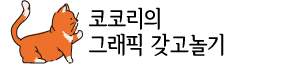




댓글